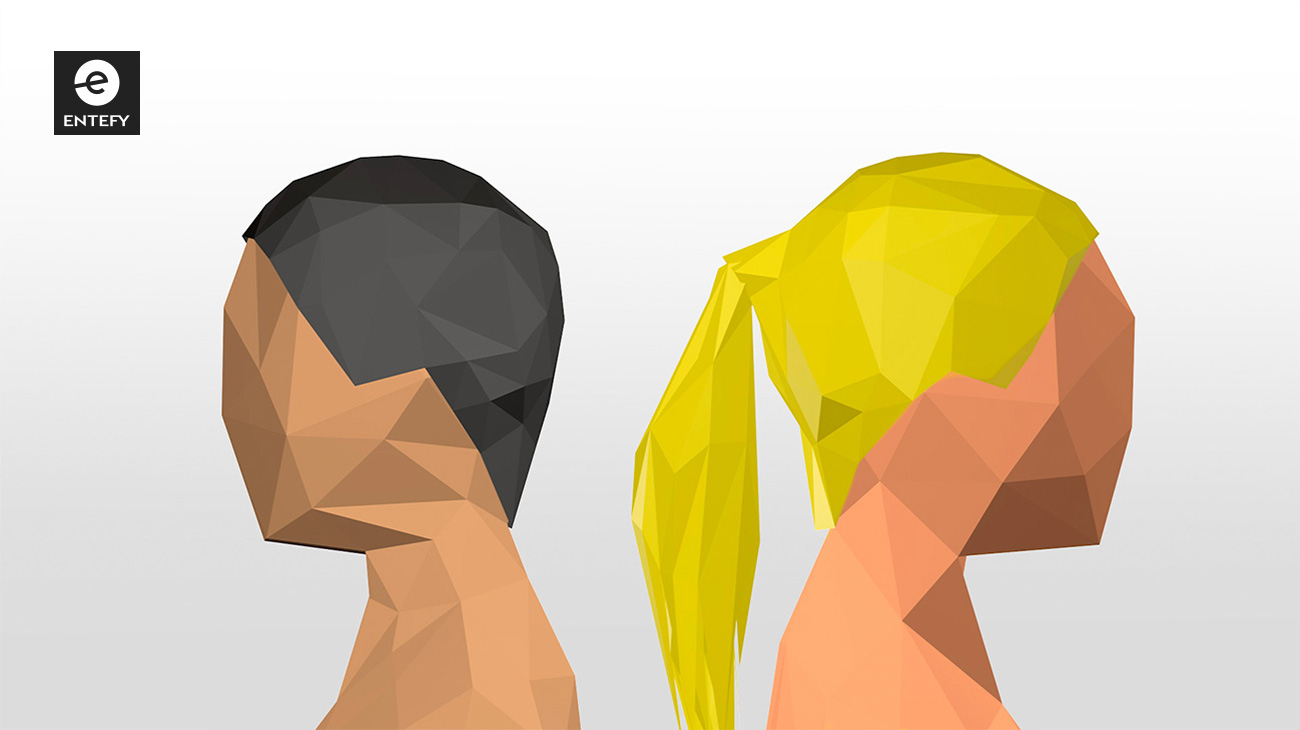When people hear the term “user experience,” many assume it refers to some sort of technical design or development. But user experience (UX) is much more than that. UX serves as the conduit between an organization and its audience. User experience encompasses every aspect about how someone interacts with your company. The usability of your website, the functionality of your product, how adept your chatbots are at answering support questions – all of these fall under UX.
But building a logical, intuitive UX matters for your employees as well. As industries are transformed by artificial intelligence, you must make sure your team members know how to use new platforms safely and efficiently. If your processes are built on clunky, difficult-to-use systems or user interfaces (UI), bad things can happen.
You may recall that back in January, residents of Hawaii received a terrifying alert that a ballistic missile was headed straight for them. Fortunately, it was a false alarm, though it left people deeply shaken. Many were outraged that such an error could even happen.
It turns out that bad UX design played a role in the Hawaii missile warning mistake. One local paper published a photo recreation of the state’s alert notification interface. The option for sending drill alerts was almost indistinguishable from the one that would sound an actual alarm. The idea that someone could click the wrong link wasn’t at all far-fetched.
Thankfully, no one was hurt as a result of that mistake. But the error highlighted the importance of great UX.
How will you treat your guests?
In an earlier piece on the importance of user experience, Entefy referenced the words of designer Charles Eames, who said, “The role of the designer is that of a very good, thoughtful host, anticipating the needs of his guests.” We find that Eames’ design wisdom translates well to UX, as the concept of user-as-guest can be a useful starting point for shaping the experience.
What is the tone of your messaging when someone discovers your organization online or uses your products? Is it inviting or is it impersonal? When they arrive at your homepage, do your aesthetics, content, and navigation make them want to stay awhile? Or will they find a warmer reception somewhere else? No matter how impressive your décor, gourmet your food, or prominent your guest list, you will fail as a host if you’re not engaging.
You can apply the same logic to the UX of software your organization uses internally. Examine the technology your team uses from their perspectives. Does it make their jobs easier? Do the tools they rely on facilitate cooperation and dialogue? Or is every day a grind because they’re forced to interact with confusing or outdated software? As we saw with the Hawaii missile mishap, the quality of your UX has real consequences.
Three pillars of UX design
Your UX design should always be evolving. New tech platforms and industry trends will change how your audience interacts with your company and how your employees serve your customers and clients. There is no done with UX. You’ll always be revising your site, your messaging, your marketing channels, and your customer service workflows.
But there are core principles around which your UX should be designed. Every decision should begin and end with these in mind:
1. UX is all about the end user
Great UX design is rooted in empathy. As the creator of a product or service, you’re naturally close to what you’ve built. You understand everything about how it works, and you know what your company stands for. But you need to take a step back and consider the experience from the perspective of someone who’s never used it before. What are the stumbling blocks? What are their workflows? How could you make their interactions with your company or products easier, more valuable, or more enjoyable?
You can ask your end users for feedback through surveys and in-person discussion groups. But those aren’t always feasible. Besides, what people say and what they do are often very different. Someone might say they feel confident using your platform, but they might struggle more than they let on.
That’s where usability tests prove helpful. Just a handful of tests can reveal substantial gaps in the user experience and solving those could be a game-changer. Just remember that like your broader UX strategy, there is no end point for usability testing. You always want to be measuring performance and seeing where you can make your UX that much better.
2. Design for your entire audience
One size rarely fits all. Everyone who interacts with your company brings different needs, expectations, and comfort levels to the table. Some may be quite tech-savvy, while others will face a learning curve. The best user experiences are built with all of these people in mind. They’re inclusive and responsive, and they come with a high level of user support.
Previously, Entefy examined the issue of ageist design in technology and how it excludes people from accessing goods and services. When you don’t consider the full spectrum of users’ needs, that all-important dialogue between you and your audience breaks down. Someone who can’t easily navigate your site or is greeted with radio silence on your support channels isn’t going to feel heard. And you can be sure that they will shift their attention – and their business – to a company that’s more responsive or accommodating.
3. Be thoughtful about how you use technology
Tools such as automation platforms and chatbots can improve your UX, if they make sense for your employees and your audience. In the rush to prepare their companies for the age of AI, some leaders believe they must use every new tech tool at their disposal. But automated workflows, chatbots, and analytics programs are only effective if they support your end users.
Before implementing any new program, view it through the lens of your employees or audience. Will this feature directly impact their productivity or satisfaction? If the answer is yes, integrate it into your UX, but make sure to educate them about the change. Even if a tool or feature seems intuitive to you, it may be more difficult for your audience to grasp. But if you explain its purpose and help them through the initial adjustment period, they’ll likely be willing to follow your lead.
We live in an age of more content and more sophisticated technology than the world has ever seen. But communication can become a lost art if we’re not careful about how we apply those riches. Good UX design helps you maximize your resources and engage users in meaningful conversations for years to come.